- This, https://alanzeng.com/, is my Github Pages static website and blog, powered by the Jekyll static site generator.
- I’ve added GitHub-Issue-based comments to the bottom of this website using the plugin called utterances,
which is totally awesome and makes it trivial to add a beautiful and user-friendly commenting system to your static website or blog.
utteranc config
Visit Utterances main page & installation info.: https://utteranc.es/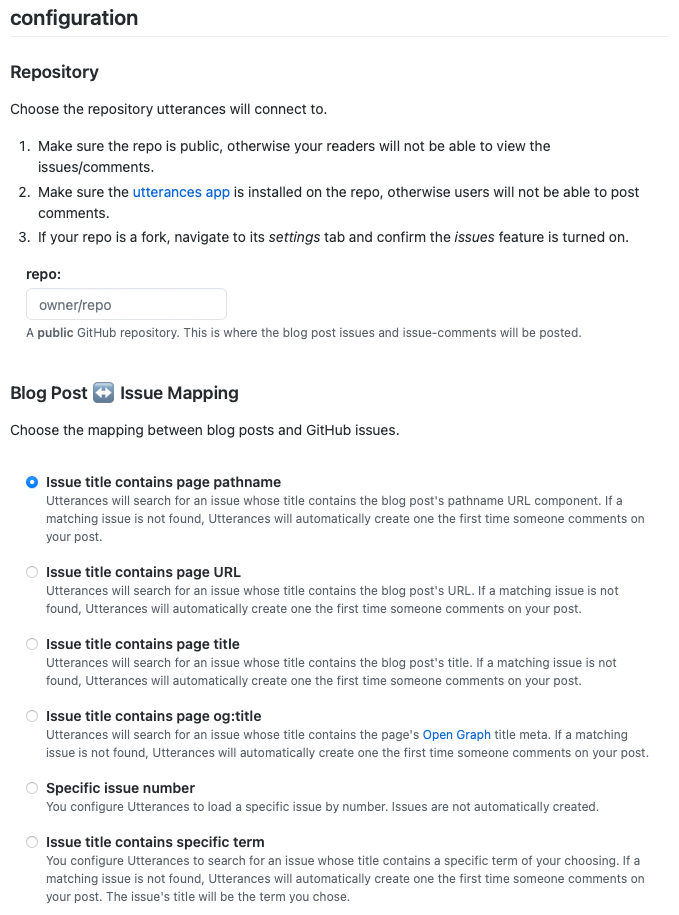
repo:设置存放评论的仓库
Utterances 使用 Github Issues 存储评论,所以需要一个仓库。你可以新建一个公开仓库专门用来放评论,也可以使用原有的仓库。要设置存放评论的仓库只需要将 repo=”username/reponame” 这一行中的 username 改为你的 GitHub 用户名,reponame 改为你的仓库名,其它不变。
仓库需满足以下条件:
- 仓库必须为公开仓库,私有仓库访客无法查看对应 Issues 上的评论。
- 确保在仓库中安装了 Utterances 的 GitHub App,或是你自己注册的 GitHub App(自托管),否则用户将无法发表评论。
- 如果你的仓库是派生 (fork) 出的,请在仓库的 Settings 选项确认 Features 区 Issues 已勾选。
issue-term:博客文章和 Issue 映射
Utterances 使用以下几种规则建立博客文章和 GitHub Issues 的映射:
- Issue 标题包含页面路径名(issue-term=”pathname”)
- Issue 标题包含页面 URL(issue-term=”url”)
- Issue 标题包含页面标题(issue-term=”title”)
- Issue 标题包含页面 og:title(issue-term=”og:title”)
- 特定的 issue 编号(issue-number=”具体数字”)
- Issue 标题包含特定项(issue-term=”你设置的特定内容”)
具体细节参考上图
label:Issue 标签
如果你使用原有的仓库,但是担心 Issues 页面评论和问题混杂在一起,Utterances 支持设置标签(Label)来区分它们。设置 label=”你的标签内容”,Utterances 将在创建 issue 时使用你设置的标签。
- 标签名区分大小写。
- 标签必须存在于你的仓库中(须提前在 GitHub Issues 页面创建好,不能使用不存在的标签)。
- 标签名支持 Emoji。例如:label=”💬”
theme:主题
Utterances 有多种主题,其中包括多款夜间模式主题。
- GitHub Light:theme=”github-light”
- GitHub Dark:theme=”github-dark”
- GitHub Dark Orange:theme=”github-dark-orange”
- Icy Dark:theme=”icy-dark”
- Dark Blue:theme=”dark-blue”
- Photon Dark:theme=”photon-dark”
配置
1 | <script src="https://utteranc.es/client.js" |
将这部分代码粘贴进_layout/post.html中, 大功告成!
> referenced: > - [link](https://gabrielstaples.com/github-pages-comments/#gsc.tab=0) > - [link](https://blog.njilc.com/post/self-hosted-utterances-tutorial)